To ensure implementing an effective security strategy, it is critical to assign the necessary control to every user. Having a clear visibility of who has access to what will limit your report’s exposure and protect your data from serious breaches.
In this article, we will discover how to manage content access using the Tableau Knowledge Base.
Tableau Knowledge Base Support Page:
To our discussion, a site administrator role is needed to proceed with the next steps. The site administrator is one level down from the server administrator. When accessing the Tableau Support Knowledge Base page, you will notice a search entry space at the center top. Knowing what to search for is key to any knowledge base. The best search word is “permissions”. Let us choose the first choice on top which is Permission-Tableau.
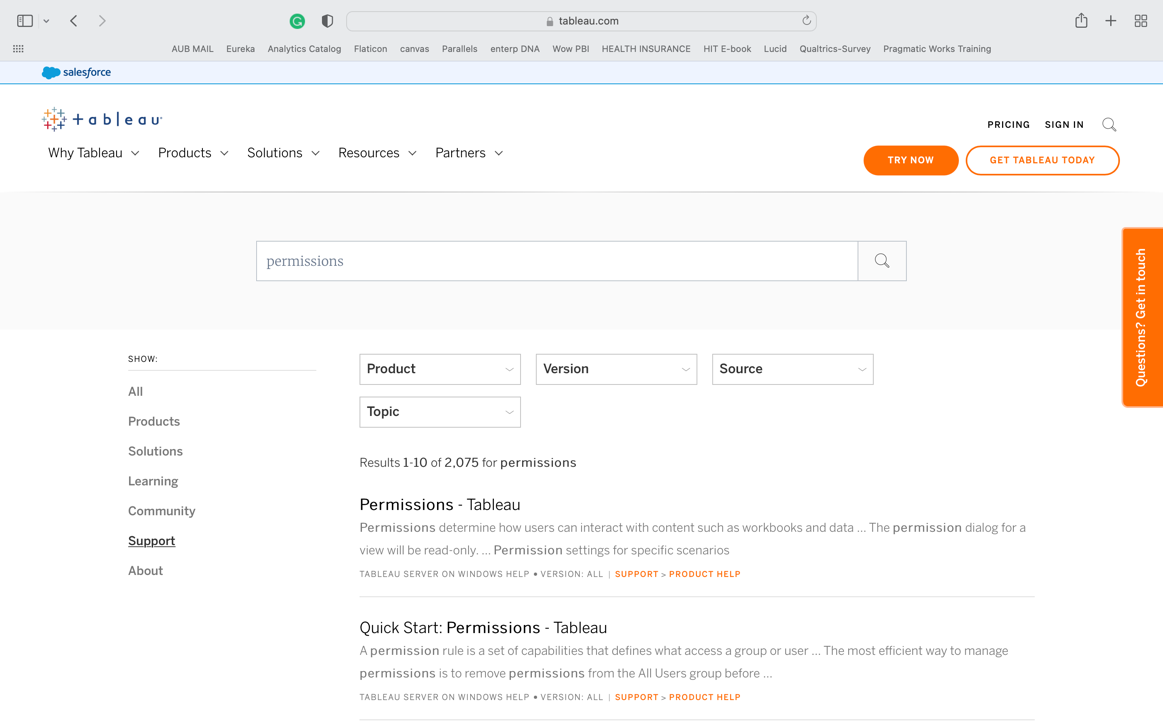
Permission Capabilities and Templates
Now you have arrived at your nirvana point. Under the Set Permissions and Ownership theme, we will navigate to Permission Capabilities and Templates where you will be guided on how you can create a permission rule that defines the capabilities you are giving permission to on a specific piece of content. Some include viewing, downloading, moving, deleting, or overwriting a content. The permission can also be copy pasted to multiple groups or users. Using this feature is key to controlling access and allowing users to consume projects based on their roles and need.
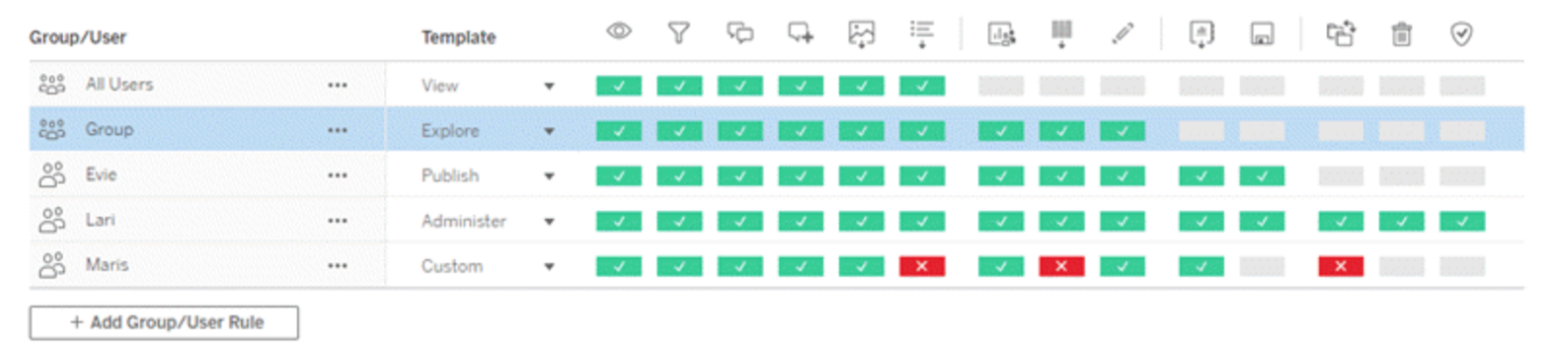
Another useful page is managing content access where you will see how to create projects for scalable processes. One of the features is to configure projects for managed self-service where you can create guidelines that will ensure that your content is discoverable and secure. The knowledge base will recommend multiple set up options from creating groups and projects you need to locking project permissions using automated processes. This feature will allow you to design a work structure that will accommodate your permissions by grouping users with common interactions needs with the appropriate content.
We recommend saving one of your favorite links into your bookmarks to always have them ready for reference. You can repeat this same process for other key Tableau topics. Going forward, you won’t have to do multiple topic guesses to get at the key reference materials or watch Tableau security YouTube videos for hours to remember that key fact you need.