How to Create a Custom Icon for a Power BI Button
In this blog, we will show you how to customize the look and feel of your Power BI button to be consistent with your brand.
Icons in Power BI can add that extra professional touch to your report or dashboard and put them in a class of their own. Here are 3 free sources...
Icons in Power BI can add that extra professional touch to your report or dashboard and put them in a class of their own. Analytic teams already know the metrics they report on and can develop a choice of pre-approved icons for their team to use. Getting a subscription to an icon library is expensive enough to take management months to approve/disapprove the expense. Many websites say they are free, but when you download or copy an image you end up in the subscription menu that seems impossible to work around.
In this article, we will present you with three free sources that you can use for your metrics reports.
The below sources allow your user to simply right click and “Save image as…” to the directory folder of their choice. It would be best to choose icons that can be saved as .png since Power BI cannot import web or .xtml files found on many sites.
Icons 8
Icons 8 is a free site for most images. It has a great topical selection menu with many icons of interest. The Mailchimp advertisement is what keeps this site free. Right click and save image. The default will be the desired .png file format.
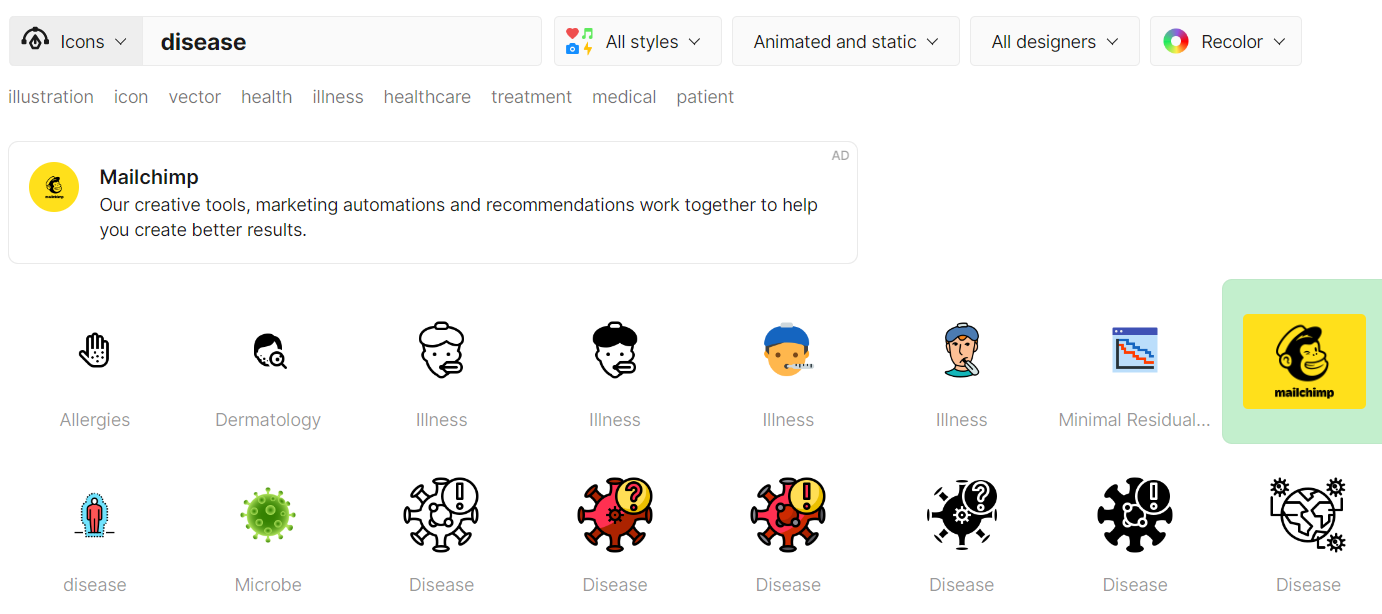
Health Icons
Health Icons is a public site that is 100% free. Click on the icon and save the image as a .png file. It is best to choose the higher density 96px format. This site has the more unique medical images and labels them well. A few examples are shown below.
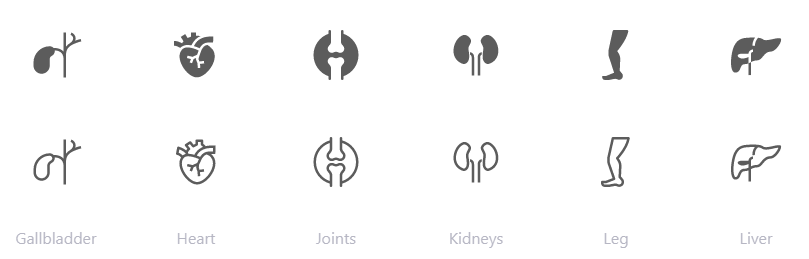
Microsoft Word Icons
If you go to Insert à Icons in Microsoft Word, you will be provided with a choice, as shown below, that you can insert into your word document. You can format the color if you would like and then save them to your library so Power BI can import them from a directory structure. Use the topical search.
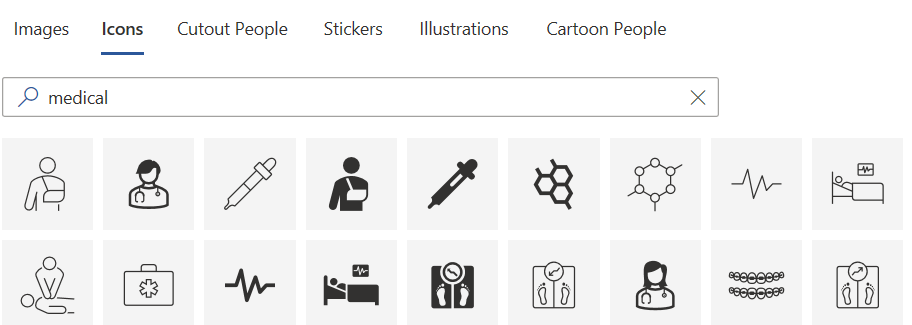
The next step is to accumulate a selection of icons that match up with your metrics and report title names. Put them in a directory and have your team decide on the metric to icon(s) match-up. For documentation purposes and efficient use, put the metric to icon match up into a word document or into a Power BI report page. To bring the icons into Power BI, simply insert->image. Then select the source directory and file name of the image. Black and white icons have the advantage of being neutral and they can be easily integrated with other visuals. Once in Power BI, you can change the icon’s background color or shadowing and incorporate tiles. An example of this is shown below.
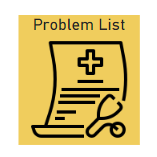
It is best for Power BI developers on your team to have approved icons ready to use that are free. It will save many hours, speed up development times, and add the next level of professionalism to your reports. In addition, it is a great exercise for your team to define their library of metrics and reports.
In this blog, we will show you how to customize the look and feel of your Power BI button to be consistent with your brand.
By knowing the right steps to create icons, you can personalize and make your workspaces unique to your organization.
Branding Power BI Reports is very helpful to both your consumers and fellow authors. Here are 3 tips to help you brand your reports successfully.
Discover new ways to enhance and optimize your data analytics function using the most advanced tools and industry knowledge available today.